With ANSYS AIM, you can re-use the baseline simulation to automatically run simulations for additional design iterations simply by using a consistent naming convention. The example below shows how you can do this by considering four design variations of a water mixing junction.
When the simulation is set up for the first time in ANSYS AIM, the SpaceClaim geometry editor is used to extract the fluid volume and assign labels, or Named Selections, to the following areas:
- Inlet-Hot: Surface(s) where hot water enters.
- Inlet-Cold: Surface(s) where cold water enters.
- Outlet: Surface where the mixed water exits.
- Fluid: Body representing the fluid domain.
The images below shows these Named Selections for the baseline design.
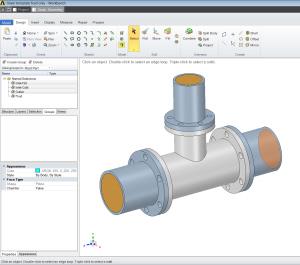
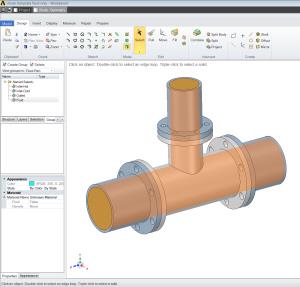
These four Named Selections are then available throughout the ANSYS AIM workflow to specify settings like near wall mesh refinement, body mesh size, boundary conditions, how contours of temperature on the outlet are displayed, and more.
The image below shows an example of how these Named Selections are available in the AIM Task panel for setting an Inlet Boundary Condition.
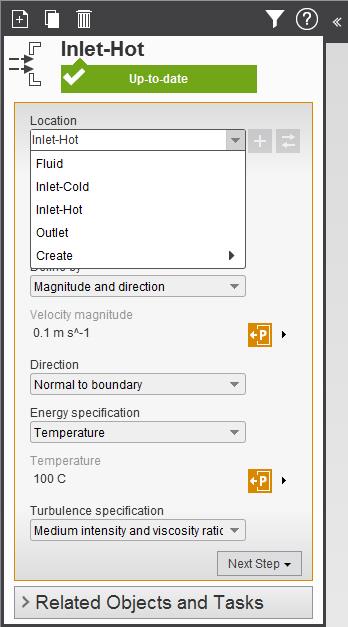
To repeat this simulation for the other three design iterations, you simply import the new geometry into AIM, assign the Named Selections in the SpaceClaim geometry editor and click Update to automatically create the mesh, assign solver settings, run the solution and create post-processing images and values.
The image below shows the outlet temperature profile for all four design variations.
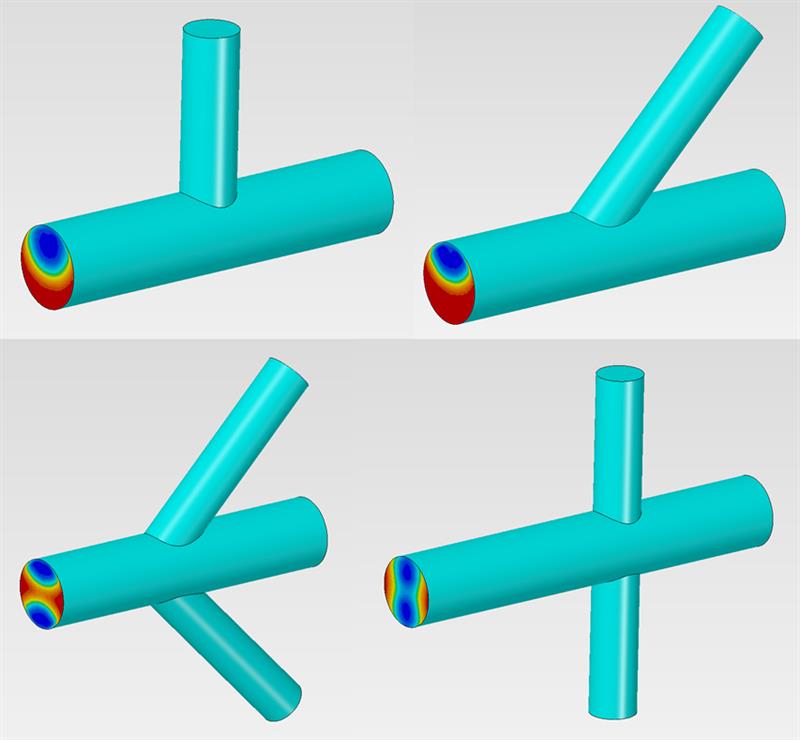
Finally, it is very easy in AIM to turn any numerical input or output value into a parameter so that the performance of each design iteration can be automatically evaluated under different operating conditions. The image below shows three design points with varying values for Inlet-Hot velocity magnitude and the corresponding average outlet temperature.
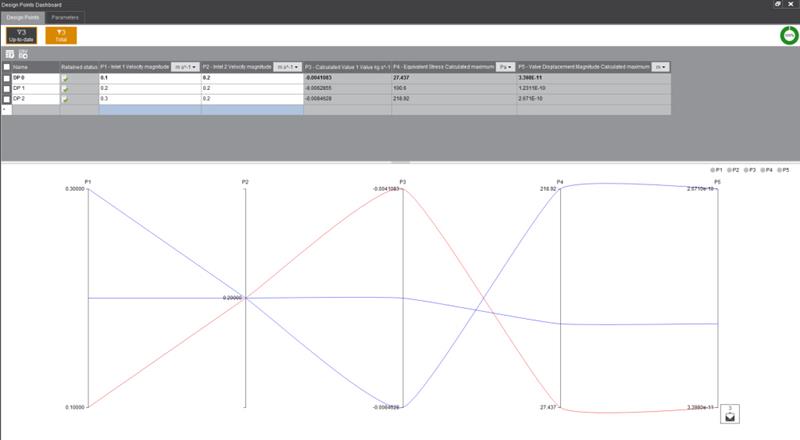
This is only one of many new advances that enable every engineer on your team to perform high-fidelity, single-, multiple, or multi-physics simulations and optimise your designs faster and better. To read about those advances, check out the ANSYS AIM 17.0 page on the ANSYS Website.
You can also join on 29 March 2016 for our webinar, where our engineers will discuss how every engineer in your organisation can benefit from using ANSYS AIM solutions.











