Does your graphics card improve or diminish your design ability and productivity? Have you ever stopped to think about it as individual component rather than just a specification of your workstation? Have you told your IT manager what you want?
What complicates the picture is that the traditional tower workstation is not always the computer solution of choice, with more mobile workstations sharing central resources. On top of this the actual demands are obviously increasing all the time – high quality rendering, visualisation, virtual reality and so on, all place demands on the graphics processing unit.
There are two main factors that will affect performance, and one of these is simply the computing power. I spoke to Brent Oster, solutions architect at NVIDIA, at the recent Solidworks World conference. At this event one of the hot topics was the introduction of Solidworks Visualize the latest tool to combine high level rendering into a design package. It looks good, but does this require an expensive graphics card to run? “Not at all,” claimed Oster. “It will run on the workstations CPU only. However, it is eight times slower than if you put in on multiple GPU drives with NVIDIA.” In terms of computing power, its topline product is the Quadro M6000 card which features a 12GB memory and 3072 cores, but at $5000 is not cheap. Further down the Quadro range are less expensive versions with less cores.
NVIDIA is one of two companies that dominate the professional graphics card market, the other being AMD. Like NVIDIA, it has a range suit fit requirements. Complex and large models, requiring visualisation and possibly simulation as well, might want to plump for the top of the range FirePro W9100 at a similar price to its competitor, but again, more affordable versions are available, including its just announced FirePro W4300 at about a tenth of the price.
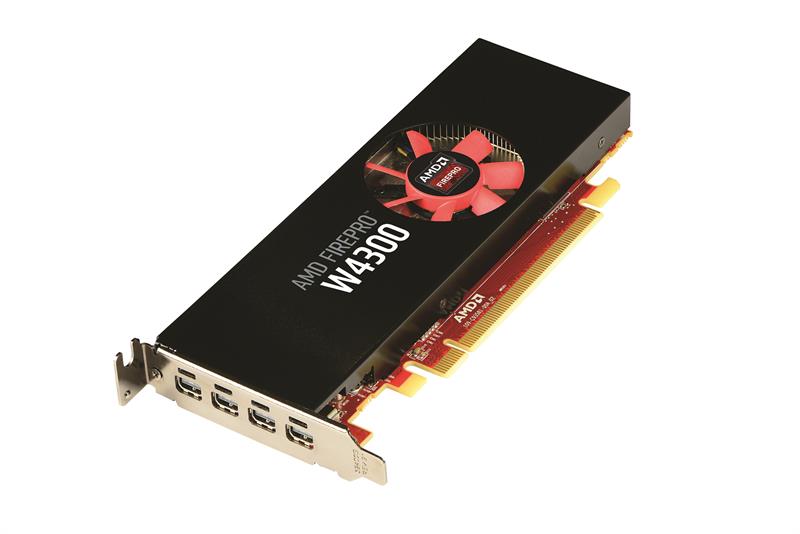
AMD's latest W4300 FirePro
Antoine Reymond, industry executive design and manufacturing, AMD, highlighted the other feature that engineers should be aware of if specifying a graphics card. Speaking at the same event, Reymond commented: “There's a recommended list of workstations. We work with SolidWorks to make sure our products are certified by them and are showing on their website, so those companies like Dell, HP, Fujitsu and Lenovo, provide a complete [certified] configuration using the AMD FirePro. SolidWorks is one of these companies that would certify at CAD level, at the processor level and at the system level.So on the graphics side, we have a very rigorous process of certifying our graphics with them.” The environment dictated that it was Solidworks used as an example, but similar processes are in place with the other leading CAD companies.
The bottom line is that there are numerous consumer graphics cards out there, but it will take a professional card to get the best performance for an engineer with complex designs. The suppliers of these cards, principally NVIDIA and AMD, work with both workstation and software companies in developing optimised solutions designed for the professional design environment, rather than the less dedicated performance you are likely to get from an equivalent consumer GPU.
| New technology and its application are the bread and butter of Eureka, but design engineers are often called on to fulfil many other roles in their company. Invariably you will be managers, whether that is managing your own projects, design teams or even entire companies. You may also be called on to have input in numerous other functions; marketing, supply chain management, recruitment, business development, health and safety, environmental policy...the list is endless. Design Plus is a new regular section to address such issues. |











